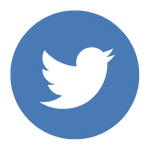Zoom Related Application Documentation
Website that describes our research group’s mission: https://safe-tsystem.com/
App Installation and Removal
Our iOS application is only available through TestFlight on devices with Apple IDs that we approve. The application installation must also be registered in our system to allow the user to log in and use the application.
The app cannot be removed by a user on the device. We must allow the removal via MDM restrictions if the app is to be removed.
Using Zoom Related App Features
Our iOS application is built to allow a user to log in using their company’s single sign on (SSO) to create a case and capture data related to that case. After the user has logged in and created a case, they can connect to the Zoom meeting that our TeleSANE (Tele-Sexual Assault Nurse Examiner) is hosting and share their screen. These instructions begin after you have logged into the iOS application and created a case.
- Press “Connect to TeleSANE” button in the app and the TeleSANE will admit you to the meeting and the iOS app joins the meeting.
- Start a screen share in the application so that the TeleSANE can see your screen.
- A “Start Share” button will appear on the screen.
- Press the button and you are taken to the iOS broadcast screen.
- Press “Start Broadcast” to begin screen sharing.
- Press in the blurred area to get back to our app.
- You can stop the screen share by pressing the “Stop Share” button (changes from “Start Share” to “Stop Share” when you are screen sharing).
- The screen sharing will stop and you will leave the meeting when you finish the case you are working on. You are automatically logged out of the app when you finish the case.
- Note: the iOS application does not send a user camera feed to Zoom and we only join audio to use voice commands in the camera screen.
- Note: If the Zoom meeting is being recorded, the user is prompted with the standard Zoom recording notification.
Consent
Every patient that uses our system goes through a research consent, telehealth consent and recording of the session consent. They can opt out of any of these options whenever they choose. The exam and data collected is determined solely by their consent. These consents are approved by our internal review board (IRB) at Penn State and the hospitals.